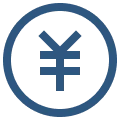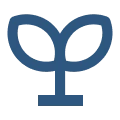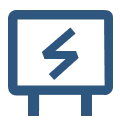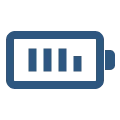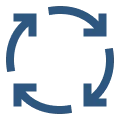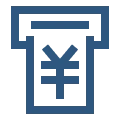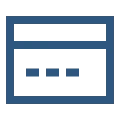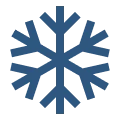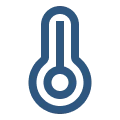Powering Your Future, Sustainably.
AIndustry makes energy smarter, more reliable, and more economical.
We make energy smarter, more reliable, and more economical. We provide one-stop energy storage solutions for American and Canadian families and businesses, reducing energy costs, enhancing energy independence, and accelerating the transition to zero-carbon.
FAQs
+
1. Are your systems eligible for U.S. federal or state energy incentives?
Yes. Our energy storage solutions typically qualify for federal Investment Tax Credit (ITC) programs and is also eligible for local rebates or utility incentives depending on your region
Contact us at support@aindustry.us to verify incentive eligibility in your state.
+
2. Why did the parallel battery upgrade fail?
Please follow these steps to ensure proper battery upgrade:
1. Turn off the inverter.
2. Turn off all DC battery breakers.
3. Upgrade the batteries one by one.
4. After completing all upgrades, turn on the DC breakers one by one.
5. If the issue persists, please contact our technical support team.
+
3. What should I do if the battery shows an “open-circuit” fault?
1. Restart the Battery Management System (BMS).
2. If the issue remains, contact technical support for further assistance.
+
4. What safety features are built into the El0 battery to reduce failure risks?
Software Protections:
- Triple-layer protection for charge/discharge current.
- Triple-layer overvoltage protection.
- Triple-layer high-temperature protection.
- Triple-layer overload protection.
- Triple-layer differential current protection.
- Triple-layer voltage imbalance protection.
- Built-in insulation detection and protection.
Hardware Protections:
- High-quality CATL cells with excellent safety and consistency.
- Heat-insulating materials between battery cells.
- Safety fuses and internal aerosol fire suppression device.
- IP65-rated enclosure for dust and water resistance.
+
5. In which emergency situations should the battery system be shut down? What steps should I take?
During extreme weather events such as heavy rainstorms or flooding:
1. Shut off the power supply by tripping all circuit breakers.
2. If you are unable to shut down in advance, inspect the battery system after the weather event.
3. If any damage is found, stop using the system immediately and contact technical support.
+
6. What are the installation requirements for the El0 battery?
1. Can be installed on the wall or on the ground.
2. Should be mounted at least 1 meter above the ground to prevent drop-related damage.
3. Outdoor installations must avoid direct sunlight, rain, or snow exposure.
4. The installation area should be well-ventilated.
+
7. Can multiple El0 units be installed in parallel indoors? What is the required spacing? Is a fire-resistant barrier needed?
- Ventilation: It is recommended to install batteries in well-ventilated environments. However, enclosed rooms are acceptable if the ambient temperature remains within the battery’s operating limits.
- Energy Expansion: Units can be installed side-by-side without spacing or fire-resistant barriers.
- Power Expansion: Maintain at least 20 cm spacing between units to ensure ventilation and ease of maintenance. Fire-resistant barriers are not required.
+
8. What built-in features enhance fire safety?
1. Smart Monitoring: Internal sensors continuously monitor system status and automatically shut down charging/discharging when abnormal values are detected. You can also monitor the battery in real-time via the Smart Life App.
2. Hardware Safety Design:
- IP65-rated sealed enclosure with an oxygen-reducing internal environment.
- Integrated aerosol fire suppression capsule activates within 3 seconds upon detecting abnormal temperatures (10-year lifespan).
- Flame-retardant barriers between CATL Grade A cells, with thermal insulation and flame-retardant module wrapping.
+
9. The battery level LED is on, but it’s not charging or discharging. What should I check?
1. Verify that the GREEN battery is selected in the inverter settings.
2. Confirm the State of Charge (SOC) is displayed on the inverter screen.
3. Check CAN communication cable connection between the El0 and the inverter.
4. If the issue continues:
- Turn off the inverter, solar switches (if applicable), and the battery circuit breaker.
- Ensure no voltage remains at the battery terminal.
- Reconnect all wiring per the installation manual (Section 3.5).
- Restart the battery and inverter.
- If the issue persists, contact customer support.
+
10. What does it mean if the red LED blinks once per second?
This indicates a system warning. Open the Smart Life App to check the warning code and take appropriate action, or contact customer service for help.
+
11. What if the red LED remains solid?
A solid red LED means a system fault has occurred. Please check the Smart Life App for the error code and contact customer support for assistance.
+
12. I can’t connect to the Smart Life App. What should I do?
1. Check if the Wi-Fi LED is blinking.
2. Ensure Bluetooth and Wi-Fi are enabled on your phone or tablet.
3. Verify the connected Wi-Fi network is functioning properly.
4. If all settings are correct but the issue remains, please contact customer support.